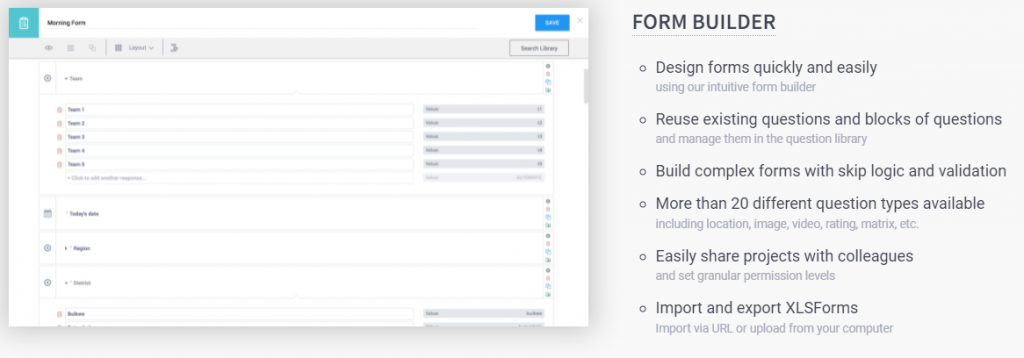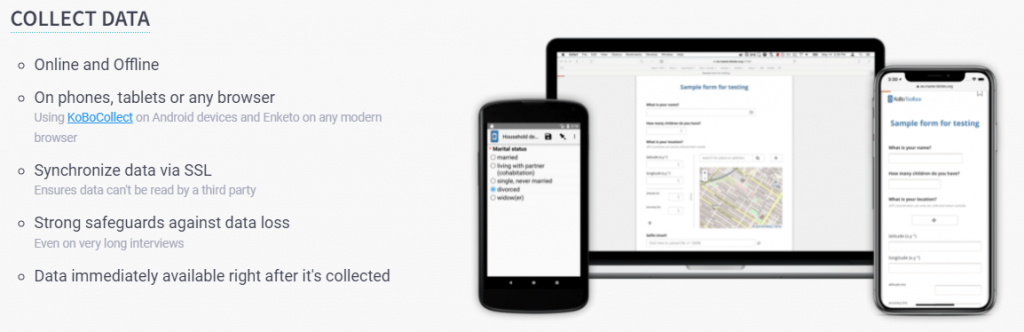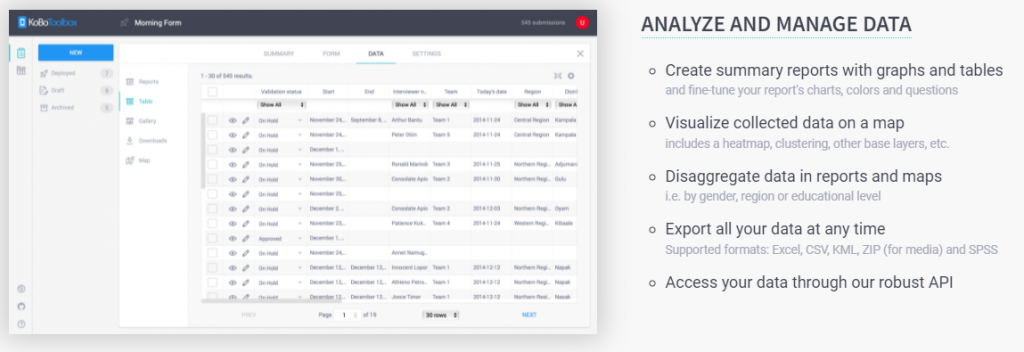FLEXIBLE FORMS - LMMS KoBoToolbox Integration
Imagine having the flexibility to serve your beneficiaries
with custom created forms and surveys
specifically fit for your purpose, needs and location,
and being able to customize for your aid programs.
DIGITALLY CAPTURE EXTENDED INFORMATION
The integration of LMMS and KoBo Toolbox allows beneficiary data to be linked to surveys and questionnaires at the individual or household level.
This allows you to access an individual or household in LMMS and view the surveys they have participated in.
LMMS iforms allow users to set up notifications to track submissions next due date. Users can also compare submission responses.
KoBo Toolbox brings the ability to create customized forms allowing you to adapt the form to your specific needs, to fit your program design. A few examples where you can use this:
- Surveys
- Assessments
- Enables Criteria Based Selection Questionnaires
- Logic and Quantifiction
- DM&E / MEAL
- Post Distribution Monitoring

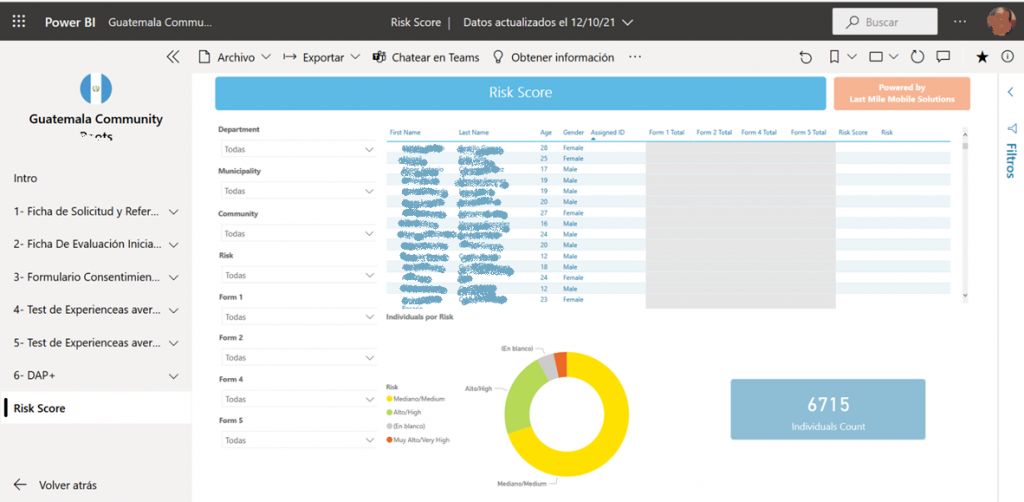
Customized Dashboards are created in Power BI, taking in consideration the specific details of your program design, and the output information in the way you want to view it. Our team will work with your team to understand your program, and gather scope requirements to prepare your customized dashboard. A few examples of output:
- Visualization
- Dashboards
- Management Insights
- Analytics
- Reporting
- DB exportable to excel
A few items that will be considered in understanding your program and creating the customized dashboard include:
- Project logframe
- Project Detailed Implementation Plan
- The data required to capture at both a household (HH) and Individual level
- The data required to capture at training sessions
- Monthly monitoring form details (the data required to capture)
Registration is done in LMMS and captures data digitally, including demographics, vulnerability and others. This allows you to serve beneficiares in several programs saving time and avoiding duplication of work.
Flexible Forms Integration with KoBo Toolbox provides the ability to create any type of customized form, survey, questionnaire, assessments, etc. and link beneficiary information in LMMS.
In PowerBI the visualization through Customized Dashboards gives you the ability to have very specific program parameters displayed, providing data for extended analysis and reporting.

Ultra Poor Graduation Project in Rwanda

Rigour, involves collecting a vast amount of data
at a high frequency;
a tall order for any programme.
World Vision’s Global Livelihoods partnered with World Vision Rwanda (WVR) and others to bring to the UPG project the Last Mile Mobile Solutions (LMMS) to bring the ability to digitize a large amount of data, and providing impact reporting.
Bringing digitization through the use of LMMS into all areas of humanitarian assistance increases accountability, transparency and provides easy digitization tools at every step of the way, all the way from the field activities. Read more …
“the technology was appreciated at the field-level as it reduced the chances of error during data collection
and aids a large team of enumerators to remain consistent to the original plan.”
said Aimable Nsengiyumva
WVR’s Resilience and Livelihoods Technical Programme Manager
LMMS Integration means:
Create fully integrated custom forms with KoBo Toolbox